Office 365 Backup & Restore Tool
The finest and best Office 365 backup tool to backup Office 365 User Account, Public Folders, and In-place Archive and Shared Mailbox Data.
The Office 365 Backup and Restore tool is the top-rated software by Office 365 Administrators and MVPs to backup Office 365 data and restore OST and PST mailbox data from Office 365 online. You can Download TrijaTech Office 365 Email Backup tool to backup your crucial Microsoft 365 emails, contacts, calendars, etc. It is highly compatible with entire Windows and MacOS machines.
- Backup entire Microsoft Office 365 contacts, calendars, emails, and attachments.
- Archive Microsoft 365 Emails in Various formats like EML, EMLX, PST, MBOX, etc.
- Ensures complete data integrity and downloads Microsoft 365 mails locally.
- Easy backup of Office 365 mailbox, Public and Archive Folders locally in PC, Hard Drive.
- Multiple Office 365 emails can be downloaded at once using this tool.
- Using its date filter feature, you can backup only specific mails in Office 365.
- Facilitates you to store local copies of Office 365 data offline.
- Supports all the Windows and MacOs versions.

How Does TrijaTech Office 365 Backup Tool Works?
TrijaTech Office 365 Email Backup tool offers a variety of features, including the ability to backup either all of your emails or just a subset of them. It has a variety of options to backup and save your crucial Microsoft 365 mailbox emails, contacts, calendars, etc. to ease your backup and restore process.
- Download and run TrijaTech Office 365 Backup and Restore Tool.
- Choose mailbox type - Primary mailbox, Archive mailbox, or Public mailbox.
- Add filter and other required fields and click on Start Backup to begin the backup process.
Awards and Recognitions by Top-Notch Software Directories

"Our program received the highest rating for providing a bug-free solution from G2's authentic reviews system, on which the company prides itself."

"CNET is one of the top rated software directories proudly awarded TrijaTech Office 365 Email Backup software for performing the backup process on bulk mailbox data effortlessly."

"Our software has received a top-selling award from SoftwareSuggest in recognition of its capacity to provide high-quality, reasonably priced products."
Why Choose TrijaTech Office 365 Backup Tool?
Choosing the TrijaTech Office 365 Backup and Restore tool has many advantages as it is developed to safeguard your entire mailbox data, contacts, calendar entries, locally on the computer.
- Safeguard O365 Important Data
It is crucial for users to protect their critical data and secure Office 365 email against cyberattacks and data loss. Hence, having an Office 365 online backup will make it easier to restore crucial data just in a matter of minutes. - Protection from Ransomware Attacks
It has become risky for Office 365 users due to the rising number of ransomware threats. TrijaTech Outlook 365 Backup Solution will undoubtedly get high marks for its ability to quickly restore Office 365 data. - Respond to Service Outages
What would you do if the Office 365 service went down? Keep your local storage already backed up with your data and stop worrying about data loss.
Astonishing Features of the TrijaTech Office 365 Email Backup Tool
Learn about the advanced features of the software used to backup Office 365 emails. We have mentioned some astonishing features of the software below:
Backup Multiple O365 Mailboxes
Using Office 365 Email Backup Tool, the Microsoft Office 365 users can store data from various mailboxes to their local machine easily. All of the data items (emails, contacts, calendars, and documents) are safely backed up by this software. Additionally, when users create an offline backup of Office 365 data, the software maintains the integrity of the data.
Safeguard O365 Data in PST Format
It is simple to secure offline copies of O365 data into the Outlook file format at any location with the Outlook 365 Email Backup software. Each version of Outlook can open the PST file type. The software helps you store Office 365 emails, contacts, and calendars in any Outlook versions to safeguard your crucial Office 365 data.
Backup of Multiple Office 365 Users
Using this Office 365 Backup tool, you can create a backup of multiple Office 365 user accounts mailbox data on a local device in your desired format simultaneously. To do so, you simply need to add a CSV file with information about source IDs after logging in as an Office 365 admin. The software then creates a backup copy of the specified address at the specified location.
Backup O365 Mailbox/Public/Archive
The Office 365 Email backup tool makes it simple for you to backup your Office 365 mailbox data, inbox, public folder, or archive folder onto your PC. By selecting them in the software panel, the software gives users the opportunity to create backups from any of them in just a matter of minutes.
Keeps Data Hierarchy Intact
The Office 365 Backup & Restore software keeps the data integrity intact throughout the backup process, which is a crucial feature of this software. Due to the necessity of backing up and restoring data in the same format, this becomes one the the most preferred software solution.
Office 365 Backup to Multiple File Formats
The Microsoft 365 Backup Tool allows you to backup your Office 365 mailboxes into several file formats, including MBOX, EML, MSG, MHT, and HTML. By saving backup copies of Office 365 mailboxes in various formats, you can access your data in a variety of email applications. As a result, this product offers users a comprehensive solution.
Options for Smart Filtering
Office 365 Email Backup Tool has the option to eliminate redundant mail filters, allowing you to transfer or backup data without identical items. Mail Filter sorts emails according to a date range. You can select a particular date filter to select and backup Microsoft Office 365 mailbox data.
Compatible with all versions of Windows OS
This software offers a user-friendly interface that makes it simple for a beginner to operate the tool. Additionally, the software works with every version of Windows, including 10, 8.1, 8, etc. You can assess the performance and freely backup/migrate 20 emails per folder with the demo version of the software.
Software Specifications - Office 365 Backup Tool
About
Version: ---
Size: ---
License: ---
Edition: ---
System Requirements
Processor: Minimum 1 GHz Processor (2.4 GHz is recommended)
Memory: Minimum 4 GB is recommended
Hard Disk: Minimum 500 MB of free hard disk space.
OS: Windows (32 & 64 bit) 11, 10, 8.1, 8, 7, Vista, XP, and below versions
OS: Monterey, Big Sur, Catalina (MacOS X 10.15), Mojave (MacOS X 10.14), High Sierra (MacOS X 10.13) and all below Versions
Technical Guide
Note: The demo version of the Office 365 Email Backup tool lets you backup 20 email items per folder for free.
Best Office 365 Email Backup Tool - Client Review
Our esteemed clients' opinions are taken into consideration and valued by us. Discover what our satisfied customers have to say about our services by reading the testimonials!
Frequently Asked Questions
Ans: Below are the steps to backup Microsoft 365 mailbox data:
- Download and run TrijaTech Office 365 Mailbox Backup Tool.
- Select Backup Type: Primary Mailbox, Archive, and Public Folder.
- Sign in with Admin Credentials and provide a saving path to save the PST file.
- Choose User Accounts and begin the backup process.
Ans: Using the end-to-end encrypted tool, which also ensures that it cannot be stopped by internal factors, the backup technique is carried out very securely.
Ans: The software enables entirely safe and secure backup of O365 mails. The program does not exchange even a single piece of data (like the client name). Similarly, neither our server nor any third-party system stores account credentials.
Ans: We would prefer the cloud-based data to be more secure, but it is not. On the internet, accidental data loss and breaches are commonplace. It's usually a good idea to be ready in advance to ensure that you are protected from such accidents.
Ans: For the software to work smoothly, you are advised to temporarily disable antivirus software or allow access (Whitelist) from antivirus settings.
Ans: Using TrijaTech Office 365 Backup Email tool, you can export from your Microsoft 365 mailbox to a .pst file effortlessly.
Would You Like to Download a Free Trial of the TrijaTech Office 365 Backup Software?
We would be delighted to suggest that you download the demo version if you have any queries or wish to check out the software's capabilities before purchasing. Since we place a high priority on our customers' security, downloading is completely safe and secure.
Free Download Purchase Now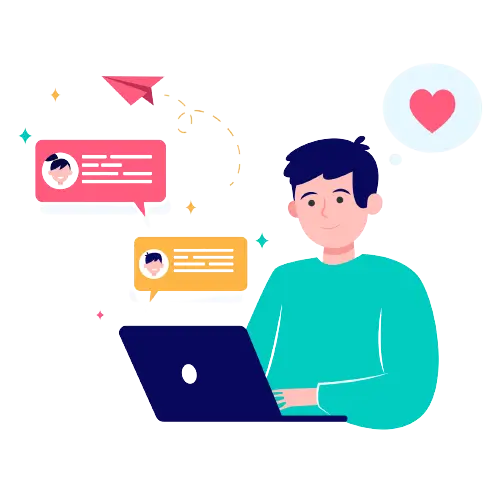
Free and Paid Comparison of Office 365 Backup Tool
| Software Feature | Demo Version | Paid Version |
|---|---|---|
| Single/Multiple O365 User accounts backup | ||
| Import CSV to get User Account Details | ||
| Backup O365 mailbox to PST, MSG, EML, CSV, MBOX, DOC, etc. | 20 Items Only | Unlimited |
| Migrate O365 emails to IMAP, Zoho, Gmail, etc. | 20 Emails Items | Unlimited |
| Backup O365 mailbox, Archive, and Public Folder | ||
| Supports all Windows & Mac OS | ||
| Free Download | Purchase Now |