OST Recovery
Best Tool to Recover Deleted Emails from OST File and Restore Complete Mailbox Data.
Trijatech OST Recovery Tool is the best and reliable software to fix and recover orphaned or deleted OST emails effortlessly. To restore OST mailbox data such as mail, contacts, calendars, tasks, journals, and notes, you can download a free demo version of the Exchange OST File Recovery software.
- Restore and recover permanently deleted or orphaned emails from OST files.
- Recover data from OST files such as email, journals, tasks, calendars, contacts, etc.
- Provides an option to save recovered OST files into PST, MSG, EML, PDF, HTML, etc.
- Successful recovery of highly corrupted or inaccessible OST files.
- Capable of recovering and restoring OST files from the Trash folder.
- Preview option is available to verify selected OST file data.
- Options to add single/multiple files in a single go.
- Allows you to add and recover OST emails from oversized OST files.
- Offers Date Range filter to select and restore emails from OST file for selective date.
- Works perfectly with all MS Outlook versions including 2021, 2019, 2016, and lower.
Exchange OST Recovery Software - How it Works?
Best OST Recovery tool is highly recommended if you are dealing with a highly corrupted or inaccessible OST file. Moreover, the software is also capable enough to recover and restore permanently deleted emails from OST files. To operate Trijatech OST File Recovery software, follow the below steps:
- Download and run OST Recovery Tool.
- Add healthy/corrupted OST Files.
- Choose options as per your requirements and perform recovery.
Awards and Recognitions - OST Recovery Tool

"SoftwareInformer has given 5-star ratings for selling virus-free and quality products across the globe."

"CNET's 5-star ratings highlights our software's commitment to user-friendly design and seamless performance."

"A flawless 5-star rating is given upon exceptional accuracy and performance by the reliable software listing website, SoftwareSuggest"
Benefits of Using Trijatech OST Recovery Tool?
Though, Outlook users often experience corruption problems in Outlook OST files. The issue might have several reasons. But, the Trijatech OST Recovery tool is useful in many scenarios.
- OST File Corruption :
OST Recovery software is necessary to restore data from corrupted OST files caused by system crashes, malware attacks, or sudden shutdowns. - Permanent/Accidental Deletion :
The software is helpful in recovering permanently deleted email data. You can easily recover emails, contacts, tasks, calendars, etc. - Fix Outlook Errors :
You can use the OST Data Recovery tool to avoid Outlook errors like Cannot open your default email folders and restore Outlook functionality.
Prominent Features of Trijatech OST Recovery Tool
Trijatech OST Recovery tool is a power-packed open source software that can help small scale as well as large enterprises to safeguard their crucial OST email data by recovering from its corrupt state. Highlighting its some prominent features here:
Recover/Restore Deleted OST File
Trijatech OST Recovery Tool is a one-stop solution to restore permanently deleted OST email data in MS Outlook 2021, 2019, 2016, 2010, and below versions. It recovers complete OST emails, calendars, notes, tasks, contacts, attachments, drafts, etc. mailbox items. It also ensures recovery of OST files from the Trash folder without hampering its data originality and maintains data hierarchy.
Preview of OST File Items
The OST File Recovery ensures preview of OST file data just after the recovery process. The software displays an instant preview pane of entire OST file items such as emails, calendars, contacts, attachments, journals, tasks, notes, drafts, etc. It displays all the items with its item count and also displays corrupted or orphaned OST file items that are recovered in the preview pane of the software.
Works Perfectly With Oversized OST File
No matter whether your OST file is small or oversized, using this software, you can recover an OST file even if it is oversized. So, if you have a large OST file that is corrupted or inaccessible, you can easily recover and restore it in just a matter of minutes without losing any single data. The software is tested on an 80 GB large OST file and it worked perfectly.
Save OST File into Various Formats
OST Recovery Tool facilitates you to recover and save OST file and its associated data items such as contacts, emails, tasks, notes, attachments, calendars, drafts, journals, etc. into various file formats for easy access. You can save the restored OST, and NST files into PST, MSG, EML, PDF, HTML, etc. formats and make the Outlook OST data accessible.
Maintain Data Integrity and Hierarchy
Trijatech OST Recovery software ensures seamless OST File Recovery while maintaining data integrity and hierarchy. With its advanced algorithms, it smoothly restores corrupted, damaged or inaccessible OST files. This precise solution maintains the original structure of emails, contacts, notes, tasks, drafts, calendars, etc., and guaranteeing no loss of data.
Compatible with Outlook & Windows OS
Trijatech OST Recovery supports recovery of OST files created by all versions of Outlook including 2021, 2019, 2016, or earlier versions. The tool seamlessly handles OST files with complete efficiency. Additionally, it is fully compatible with Windows OS, providing a reliable solution for OST file recovery regardless of your operating system including Win 11.
Technical Specifications & Requirements
About
Version: ---
Size: ---
License: ---
Edition: ---
System Requirements
Processor: Minimum 1 GHz Processor (2.4 GHz is recommended)
Memory: Minimum 512 MB of RAM (1 GB is recommended)
Hard Disk: Minimum 500 MB of free hard disk space.
OS: Windows (32 & 64 bit) 11, 10, 8.1, 8, 7, Vista, XP, and below versions
Technical Guide
Note: The demo/free version of the OST Recovery tool allows you to recover and convert 50 OST email items per folder for free.
OST File Recovery – MVPs & Client Reviews
Customer satisfaction is our topmost priority. Explore reviews from valued clients and industry experts to see why they trust our services.
Frequently Asked Questions
Ans: Follow below steps to restore an OST file and its mailbox data:
- Download and Open Trijatech OST Recovery Tool.
- Add a healthy/corrupted OST file.
- Select the format that you want to save the recovered OST file.
- Follow onscreen instructions and initiate the recovery process.
Ans: Yes. The software has a capability to scan, recover and restore highly corrupted or permanently deleted OST files successfully.
Ans: The software is highly capable to recover oversized OST files from its corrupt state. There are no file size limitations.
Ans: If your OST file is unable to open and it is permanently deleted, you can perform OST file recovery and restore your entire deleted OST file.
Ans: The software will recover and create a unicode PST file to save the OST file data. It can be used in any of the Outlook versions including 2021, 2019, 2016, and below versions.
Ans: Along with the Exchange OST Data Recovery, Trijatech OST Recovery software provides options to save OST files into PST, MSG, EML, PDF, HTML, etc. formats.
Ans: Follow below steps to restore an OST file and its mailbox data:
- Download and Open Trijatech OST Recovery Tool.
- Add a healthy/corrupted OST file.
- Select the format that you want to save the recovered OST file.
- Follow onscreen instructions and initiate the recovery process.
Ans: Yes. The software has a capability to scan, recover and restore highly corrupted or permanently deleted OST files successfully.
Ans: The software is highly capable to recover oversized OST files from its corrupt state. There are no file size limitations.
Ans: If your OST file is unable to open and it is permanently deleted, you can perform OST file recovery and restore your entire deleted OST file.
Ans: The software will recover and create a unicode PST file to save the OST file data. It can be used in any of the Outlook versions including 2021, 2019, 2016, and below versions.
Ans: Along with the Exchange OST Data Recovery, Trijatech OST Recovery software provides options to save OST files into PST, MSG, EML, PDF, HTML, etc. formats.
Do You Want to Give the Trijatech OST Recovery a Try?
Before making a purchase, we strongly advise you to download and try the software in its demo version. You can feel safe and secure knowing that there is no risk involved. We ensure a safe experience by placing the protection of our clients above all else.
Free Download Purchase Now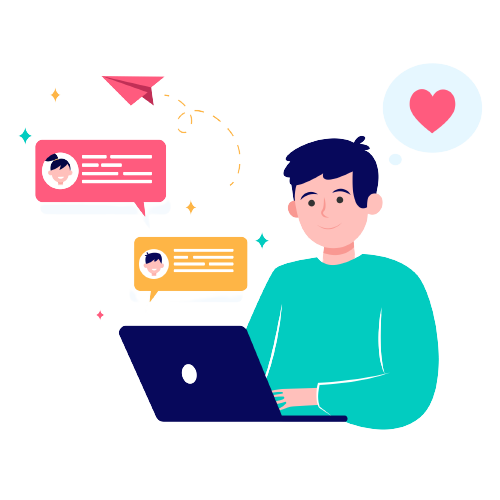
OST Recovery - Free & Paid Comparison
| Software Feature | Demo Version | Paid Version |
|---|---|---|
| Add Single/bulk OST Files | ||
| Recovers permanently deleted OST emails | ||
| Preview Recovered OST Email Data | ||
| Saves OST Email Items to PST, EML, MSG, PDF, etc. | 50 Email Items | Unlimited Email Data |
| Outlook Version Compatibility | Outlook 2021, 2019, 2016, 2010, & below versions | Outlook 2021, 2019, 2016, 2010, & below versions |
| Windows Compatibility | ||
| Free Download | Purchase Now |
