G Suite (Google Workspace) Backup Tool
Best Tool to Backup from Google Workspace Collaborative Apps including Gmail, Drive Data, Contact, Calendar, Hangout Chats, etc.
TrijaTech G Suite Backup Tool provides a complete Google Workspace backup and restore solutions to backup all of your G Suite (Google Workspace) collaborative apps. It is one of the best backup solutions for Google Workspace data such as Gmail, Contacts, Calendars, Google Drive, Hangout chats, Slides, Docs, Sheets, etc. Additionally, this G Suite backup tool enables backup in EML, MSG, MBOX, HTML, etc. formats..
- Backup data from your Google Workspace (G Suite) account, including emails, contacts, drives, calendars, and hangouts, etc.
- Allows you to save backup data in PST, MBOX, MSG, MHT, and HTML file formats.
- No G Suite Mailbox Size Restrictions During the Backup and Restore Process.
- Equipped with Date Filter feature to filter data for a specific date period.
- Options to migrate or backup Gmail emails without attachments for quick migration.
- Feature to split resultant PST file and supports Outlook 2021, 2019, and below versions.
- Software runs on entire Windows versions like Win Server 2012, Windows 10, and Windows 11.
- G Suite Backup Tool for Mac supports macOS Ventura, macOS Monterey, and all earlier versions.
How Does TrijaTech G Suite Backup Tool Works?
TrijaTech G Suite Backup Tool is a risk-free solution for taking backups of Google Workspace (G Suite) emails, Google Drive files, calendars (meetings and appointments), contacts, Google Groups, and Google Hangouts/Chats. The backup can be saved locally by users in the PST, DOC, DOCX, MHT, MSG, EML, PDF, or HTML formats.
- Download and run TrijaTech G Suite Backup Tool.
- Type your G Suite user name, Service Account ID, and P12 file in the field provided.
- Select the backup file format from the list given.
- Finally, follow on-screen options and begin the backup task.
Awards and Recognitions – Google Workspace Backup Tool

"For providing clients with a high-quality and reliable migration experience, G2 has given the TrijaTech G Suite Backup Tool its highest rating."

"For giving customers a self-introductory interface with malware-free software, our software was given a best Google Workspace Backup Solutions award by CNET."

"SoftwareSuggest has given the Google Workspace Backup Email Tool a top-selling award in recognition of its ability to produce cost-effective products at high quality."
Important Use of Best G Suite Backup Tool
TrijaTech G Suite Backup is a backup solution designed to help users protect and secure their data in Google Workspace (formerly known as G Suite). It allows users to back up various types of data from their Google Workspace accounts.
- Backup Gmail Emails
G Suite Backup can back up emails from Gmail accounts. This includes both incoming and outgoing emails, Trash, Draft, Spam, attachments, labels, and email metadata. - Backup Google Drive Files
Using this software, users can backup documents and other files stored in their Google Drive accounts, including PDFs, pictures, videos, Google Docs, Sheets, and Slides. - Backup Google Contacts/Calendars
Names, email id, phone numbers, and other contact information can be backed up for contacts that are kept in Google Contacts with TrijaTech Google Workspace Backup software. It is also possible to backup Google Calendar events, and appointments.
Unique Features of the TrijaTech G Suite Backup Tool
A Comprehensive solution to Backup for Google Apps Emails, Contacts, Calendars, Chats, and Documents. Let's find out the unique features of the software.
Backup Entire Google Workspace Data
Using TrijaTech G Suite Backup Tool, you can smoothly download and copy all of the contents of your G Suite account, including emails, contacts, Google Keep, Google Jamboard, calendars, Google Sheets, and documents, to your desktop computer or locally.
Backup GSuite Data in PST Format
The Google Apps Backup software allows users to backup G Suite mailbox data in PST format. The resulting file can be used with any version of Microsoft Outlook, including 2021, 2019, 2016, 2013, 2010 and all the prior versions.
Create Backups in Several Output Formats
Besides PST, your email data can be saved in a variety of output formats during the Google Workspace backup process, including MSG, DOC, DOCX, PDF, EML, HTML, MHTML, etc. For the backup file's storage location, you can specify it or make a new folder.
Backup your Google Apps Calendars and Contacts
You can backup Google Calendar events, appointments, and schedules. This makes sure that important events and meetings are safeguarded. The names, email addresses, phone numbers, and other contact information stored in Google Contacts can be backed up.
Set Date Range with Advanced Filters
With TrijaTech G Suite Backup Tool, you can specify a date range to save the data while completing the backup and restore process for G Suite account. The software will download all G Suite emails that are present during the specified date period you provide for the "From" and "To" fields.
Maintain the Folder Structure of G Suite Data
After downloading the data, the G Suite Backup tool will continue to use the same folder structure as previously. For instance, the software will make a new folder for each label if you archive messages from a user account that have attachments. The output file creates the original mailbox's folders and labels and all of the emails are saved in the appropriate folders.
Free Version for Evaluation Purpose
We ensure client satisfaction at utmost priority. Thus, TrijaTech G Suite Backup Tool also comes in a trial edition. You can download and back up 20 items per folder of your G Suite account and 10 documents per Google Drive account of the G Suite Mail backup software online.
Eliminate Duplicate G Suite Emails
In addition to backing up Google Workspace (G Suite) emails, the G Suite email backup offers users a number of helpful features. One of the best features is to remove duplicate emails during the backup process. Using this feature, you can eliminate or skip duplicate mails.
Software Specifications - G Suite Email Backup Tool
About
Version: ---
Size: ---
License: ---
Edition: ---
System Requirements
Processor: Minimum 1 GHz Processor (2.4 GHz is recommended)
Memory: Minimum 4 GB is recommended
Hard Disk: Minimum 500 MB of free hard disk space.
OS: Windows (32 & 64 bit) 11, 10, 8.1, 8, 7, Vista, XP, and below versions
OS: Monterey, Big Sur, Catalina (MacOS X 10.15), Mojave (MacOS X 10.14), High Sierra (MacOS X 10.13) and all below Versions
Technical Guide
Note: The demo version of the G Suite Backup software lets you backup 20 email items per folder free.
Best Google WorkSpace (G Suite) Backup Tool - Client Review
We listen to and value the opinions expressed by our prestigious clients. Read the testimonials to discover what our delighted clients have to say about our services!
Frequently Asked Questions About TrijaTech G Suite Mail Backup Tool
Ans: Following are the steps to backup Google Workspace account:
- Download and Launch TrijaTech G Suite Backup Tool.
- Provide Login credentials, Service Account ID, and P12 File.
- Choose the Backup Option.
- Finally, begin the backup process.
Ans: The backup method is carried out very securely with the help of the end-to-end encrypted tool, which also makes sure that no internal reasons can stop it.
Ans: We have one of the quickest backup solutions to handle large amounts of Google Workspace data. It supports all of the G Suite apps and does backups quickly. The software's trial version can be used to evaluate the effectiveness of the tool.
Ans: The software allows you to backup your Google Workspace Drive data. The Drive Data will be locally saved in a separate folder and backed up along with the data items like, docs, sheets, forms, slides, jamborad, etc.
Ans: For the software to function properly, please temporarily disable antivirus software or allow access (Whitelist) from antivirus settings.
Ans: You may backup G Suite emails with this software into a variety of file types, including EML, EMLX, PST, MSG, MBOX, DOC, CSV, JPEG, PNG, and PDF.
Would You Like to Try the TrijaTech G Suite Backup Software?
If you have any inquiries or would like to evaluate the software's capabilities before buying, we would be happy to suggest that you download the demo version. Downloading is 100% safe and secure since we prioritize the security of our customers.
Free Download Purchase Now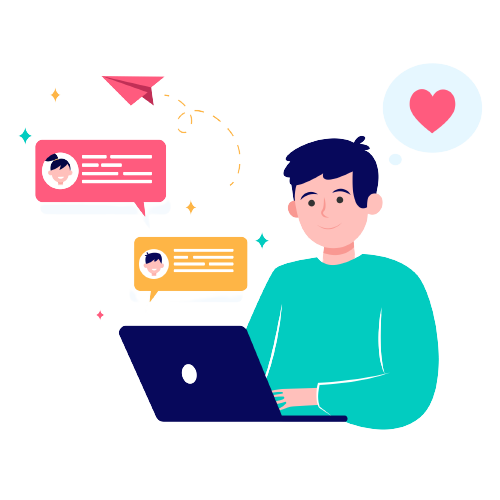
Free and Paid Comparison of the G Suite Backup Tool
| Software Feature | Demo Version | Paid Version |
|---|---|---|
| Download Contacts, Drive, Calendars, Chats, etc. | 10 Items Only | Unlimited |
| Free and Paid Comparison of the G Suite Backup Tool | 20 Emails Per Folder | No Restrictions (Unlimited) |
| Backup G Suite Data to MSG, EML, EMLX, MBOX, etc. | 20 Emails Per Folder | No Restrictions (Unlimited) |
| Migrate G Suite Data to Office 365, Yahoo, Gmail, iCloud, IMAP, Hotmail, etc. | 25 GSuite Email Items | Unlimited |
| Migrate emails without attachments | ||
| Eliminate duplicate Gmail emails | ||
| Works well with Windows & Mac OS | ||
| Free Download | Purchase Now |
