PST Recovery
Recover and Restore Outlook PST Mailbox Items Using Best Outlook PST Repair Tool
TrijaTech PST Recovery Tool is an award-winning software among all the recovery software to recover and restore corrupt or inaccessible mailbox items such as emails, contacts, calendars, attachments, and notes from corrupt or inaccessible PST files with utmost accuracy. Download free PST File Recovery to get the recovery job done.
- Recovers mailbox items i.e., emails, attachments, contacts, calendars, tasks, notes, etc.
- Offers a detailed preview of the mailbox items for accurate PST recovery.
- Scan and restore permanently deleted Outlook PST items.
- Offers to save recovered PST data in a new PST file to access easily.
- Allows to save recovered email data into PST, MSG, EML, MBOX, etc. formats.
- Option to export repaired PST files to Office 365, Gmail, Live Exchange Server, etc.
- Facilitates to add and recover multiple PST files simultaneously.
- No file size limitation to recover corrupt PST files.
- Compatible with Microsoft Windows OS platforms.
- Demo version is available for evaluation purposes.
PST Recovery Tool: How Does It Operate?
PST Recovery is the best-suited software to scan and recover highly corrupted PST Files. Though, minor corruption in PST files can be fixed using the Inbox Repair tool provided by Microsoft. For that, you need to download Scanpst.exe and perform the recovery process. But, it doesn’t work if the corruption is severe. To do so, you have to perform certain steps given below:
- Download and run PST Recovery.
- Add Healthy or Corrupted PST Files.
- Select necessary options and perform recovery.
Awards and Recognitions - Outlook Recovery

"We are given a best-selling recovery product award by SoftwareInformer for delivering virus-free software to the client."

"Our software has earned a 5-star rating from CNET, a Tech community for offering a simple and easy UI for smooth operation."

"SoftwareSuggest is another software listing website which has given 5 Star for the accuracy and performance of the software."
When to Use PST File Recovery Software?
TrijaTech PST Recovery Software is a valuable tool designed to recover and repair Outlook PST files in various scenarios. Here are some situations where you might consider using this tool:
- Corrupt PST can't be fixed by Scanpst.exe :
Large corrupt files may be impossible for Scanpst.exe to repair, and may freeze mid-repair. Complete mailbox data can’t be recovered using the Inbox Repair Tool. - Accidentally deleted crucial emails :
This tool helps you when you unintentionally delete essential emails from Outlook. It can help you recover important data. - Resolve Outlook data file errors
The 'Unknown Error: 0x80040119', 0x80040116 and 'Unknown Error: 0x80040600' are among the faults that can be fixed using the PST recovery tool.
Key Features of Outlook PST Recovery Software
TrijaTech Outlook PST Recovery tool comes equipped with powerful features to effectively retrieve and repair damaged PST files. The tool ensures seamless recovery of emails, contacts, attachments, calendars, and other crucial mailbox items.
Quick Large PST Mailbox Files
The TrijaTech Outlook PST Repair software is able to restore the mailbox contents to their original shape and scan large-sized PST files without any problems or constraints. It provides the best way for an email administrator to recover mailbox contents from a corrupt PST file. In addition to recovering mailbox data, the software fixes PST files that are password-protected.
100% Accurate Recovery of Deleted Outlook Items
With the PST Recovery Tool online, users may quickly fix Outlook PST files without the need to scanPST.exe. Items from Outlook PST files, including emails, calendars, tasks, contacts, notes, and journals, can be simply recovered with this software. Additionally, users can view the recovered deleted data in the preview screen when the software has successfully retrieved the deleted data.
Modern Software Preview Pane
All of the recoverable mailbox items are shown in a "tree-like" preview by the Outlook email recovery software. Calendars, tasks, journals, contacts, and embedded hyperlinks are likewise previewable, as is the body of emails. Additionally, by choosing specific emails from the software Preview pane, the software makes it possible to recover and restore individual emails.
Keeps the Folder Hierarchy Intact
The ability to save Outlook PST Data elements in the same folder structure as their source file—including emails, contacts, notes, calendars, tasks, and journals—is highly beneficial to users. Even if you use this best PST Recovery tool to save PST files into several file formats, the contents and folder names will remain unchanged.
Multiple Saving Options Available
Once the Outlook PST Recovery gets done, you can restore the Outlook .PST file at your choice of formats. The software offers you to save PST files as new PST, MSG, EML, PDF, HTML, etc. formats. In addition, the software allows you to import PST to Office 365 accounts effortlessly.
Fast and Quick Recovery of PST Mailboxes
For both private users and businesses, the Best PST Recovery tool offers a quick fix for damaged PST files and mailbox data recovery for Outlook. It retrieves everything from the mailbox, including emails, contacts, calendar entries, journals, notes, and attachments, and saves them as a new PST file that can be easily imported into Outlook.
Export PST to Office 365 & Live Exchange Server
PST Recovery has developed with an advanced algorithm that allows you to process both ANSI and UNICODE PST file type for the conversion. You can add any of the PST file created by Outlook 2021, 2019, 2016, and below versions. It has no file size limitations as you can add even large-sized Outlook PST file with ease.
Trial Version Available for Windows Users
TrijaTech Software offers an Outlook PST repair tool that is available as a free trial. Before purchasing the purchased version, you can check the software's functionality and compatibility using the free trial version on your Windows machine. The processing of the first 30 items in each folder is also possible with the trial version. To recover and restore entire mailbox data from a PST file, you can purchase the license.
Technical Specs - PST Recovery Tool
About
Version: ---
Size: ---
License: ---
Edition: ---
System Requirements
Processor: Minimum 1 GHz Processor (2.4 GHz is recommended)
Memory: Minimum 512 MB of RAM (1 GB is recommended)
Hard Disk: Minimum 500 MB of free hard disk space.
OS: Windows (32 & 64 bit) 11, 10, 8.1, 8, 7, Vista, XP, and below versions
Technical Guide
Note: The trial version of the PST File Recovery tool allows you to convert 30 email items per folder for free.
Outlook PST Recovery - MVPs & Client Reviews
We pay attention to and appreciate the input we get from esteemed customers and professionals in the field. See what satisfied customers have to say about our services by reading their reviews!
Frequently Asked Questions About TrijaTech PST Recovery
Ans: By making the recovered PST file the default file for your Outlook profile, you can fix this problem. Follow below steps to do this task:
- Open the Control Panel, click Mail and then Data Files.
- Locate the PST file from the given list.
- Choose the file and click Set as Default.
- Now open MS Outlook. This will fix the issue.
Ans: You can download Outlook PST Recovery tool to recover and restore deleted PST files and save them into various formats.
Ans: The corrupt PST file can be repaired using Scanpst.exe for free if the corruption is minor. To severely corrupted PST files, I would suggest downloading and running a scan using TrijaTech Outlook Recovery Tool.
Ans: TrijaTech PST Recovery tool is the best-suited software to repair and recover highly corrupted PST file and restore mailboxes into several file formats and Office 365.
Ans: The amount of corruption and the size of the corrupt PST file determine how long it takes to recover Outlook emails using the software. Recovering mail items from a severely corrupted or larger PST file would require more time.
Ans: The repaired file can be saved anywhere you like by using the software, however saving it locally is advised. The possibility of file damage makes it recommended against storing PST files on network locations like NAS, SAN, Cloud, or WAN.
Ans: TrijaTech PST Recovery can easily open PST files without Outlook. You can examine both corrupted and healthy PST files, regardless of their size and type. To open a PST file, the software must be installed on your machine.
Ans: By making the recovered PST file the default file for your Outlook profile, you can fix this problem. Follow below steps to do this task:
- Open the Control Panel, click Mail and then Data Files.
- Locate the PST file from the given list.
- Choose the file and click Set as Default.
- Now open MS Outlook. This will fix the issue.
Ans: You can download Outlook PST Recovery tool to recover and restore deleted PST files and save them into various formats.
Ans: The corrupt PST file can be repaired using Scanpst.exe for free if the corruption is minor. To severely corrupted PST files, I would suggest downloading and running a scan using TrijaTech Outlook Recovery Tool.
Ans: TrijaTech PST Recovery tool is the best-suited software to repair and recover highly corrupted PST file and restore mailboxes into several file formats and Office 365.
Ans: The amount of corruption and the size of the corrupt PST file determine how long it takes to recover Outlook emails using the software. Recovering mail items from a severely corrupted or larger PST file would require more time.
Ans: The repaired file can be saved anywhere you like by using the software, however saving it locally is advised. The possibility of file damage makes it recommended against storing PST files on network locations like NAS, SAN, Cloud, or WAN.
Ans: TrijaTech PST Recovery can easily open PST files without Outlook. You can examine both corrupted and healthy PST files, regardless of their size and type. To open a PST file, the software must be installed on your machine.
Would You Like to Try the TrijaTech PST Recovery?
We would be pleased to recommend that you download the software's demo edition if you are unsure or would like to review the program's functioning before making a purchase. Downloading it is totally risk-free and secure because we prioritize the security of our clients.
Free Download Purchase Now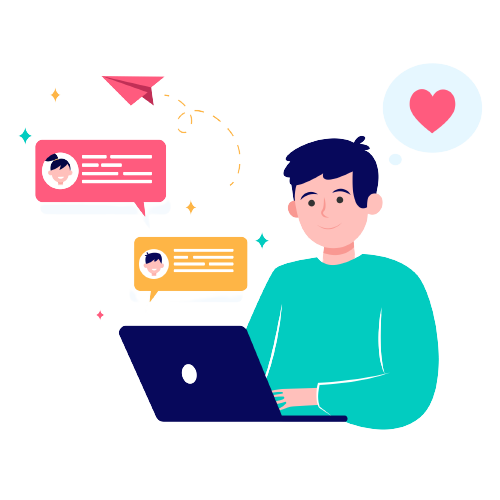
Outlook PST Recovery - Free & Paid Comparison
| Software Feature | Demo Version | Paid Version |
|---|---|---|
| Add Single/Batch PST Files | ||
| Dual Scanning Mode | ||
| Preview Recovered PST Files | ||
| Saves PST File as PST, MSG, EML, PDF, etc. | Preview Only | Unlimited Email Items/Folders |
| Import PST to Office 365 Accounts | Preview Only | Unlimited Email Items/Folders |
| Windows Compatibility | ||
| Free Download | Purchase Now |
